Recently, Trump has signed the new broadband rules by the FCC regarding ISPs sharing user’s data. According to these laws, Internet Service Providers (ISPs) are fully independent to not only inspect your browsing history but they could also sell your data to other third parties.
Not only the websites you visit but also the time you spend there and what stuff you are looking, all of these activities are observed by your ISP. That means your activities while surfing the Internet is not safe at all and companies like AT&T, Verizon, and Comcast has no legal restrictions in the way to sell your personal information. Therefore, we have resolved the question, how to hide browsing history from ISP, about which the internet users are most concerned.
People concerned about their browsing history must follow some measures to protect it from internet service providers. Whereas many people might perceive this as indifferent because they have nothing to hide, but that’s a misconception.
Internet activities can reveal not only your shopping habit but also your behavior, mood, preferences, financial transactions, banking history, medical conditions that they searched. What it means here is that there is always something useful in your information to every stakeholder.
What Information Your ISP Monitors
For storing your data, your ISP knows exactly what your identity is, that is your IP address. They can see the websites you are searching for, when you go to those websites and how much time you spend there. Whereas through your IP address, they could track you and the URL provides them with the website location you visit.
That is what gives the ISP detailed insights about your interests and according to that, they send you targeted ads. Moreover, they can use your personal information to earn money as they sell your data to the highest bidder so that they could market their products, targeting your interests.
For such annoyance and irritating interruptions people also prefer to use browsing extensions so as to avoid stuff like advertisements.
How to Protect Browsing History from ISP
All the people in the United States worried about the recent broadband laws and anti-privacy rules all over the world, could now encounter the problem of ISPs tracking their browsing history. There are certain ways through which you could hide your browsing history from Internet service provider.
To make data worthless for the ISPs, you should encrypt your internet traffic and make your identity anonymous. These are the ways through which you could protect your browsing history;
Using a VPN
The most effective way in order to hide your browsing history is a Virtual Private Network (VPN). A VPN encrypts your network traffic via private encrypted tunnel and masks your IP with its own server IP. In this way, your data would not only be encrypted and unidentified by your ISP but also ensure public Wi-Fi data protection.
However, it is recommended to use a paid VPN subscription because you would be entrusting your information with the VPN provider. Therefore they must have NO LOG (both traffic and metadata) policy and all their data should be sent to (/dev/null) directory and gets shredded.
A trustworthy VPN must have a kill switch that blocks all of your internet traffic from being sent to your ISP. This will be ensured until your interface becomes active with the VPN once again.
However, it is recommended to use a paid VPN subscription because you would be entrusting your information to the VPN provider. Therefore they must have No Log (both traffic and metadata) policy and all their data should be sent to (/dev/null) directory and gets shredded. Furthermore, adding your VPN to a router will help in encryption thus securing every device interfaced with the router.
If you do not want to spend on VPN and prefer a free VPN then you should look for the one which earns it revenue by paid subscription and has a clear privacy policy. The reason being is that VPNs are completely free and earns their revenue by exchanging your information with third party advertisers.
Tor Browser
It is a security network which prevents the ISP from tracking the Internet activities. Tor browser protects your data by passing it through a number of different nodes that make it harder for your Internet service provider to track your web activity. Tor will keep your internet history secure from the spying eyes of your ISP.
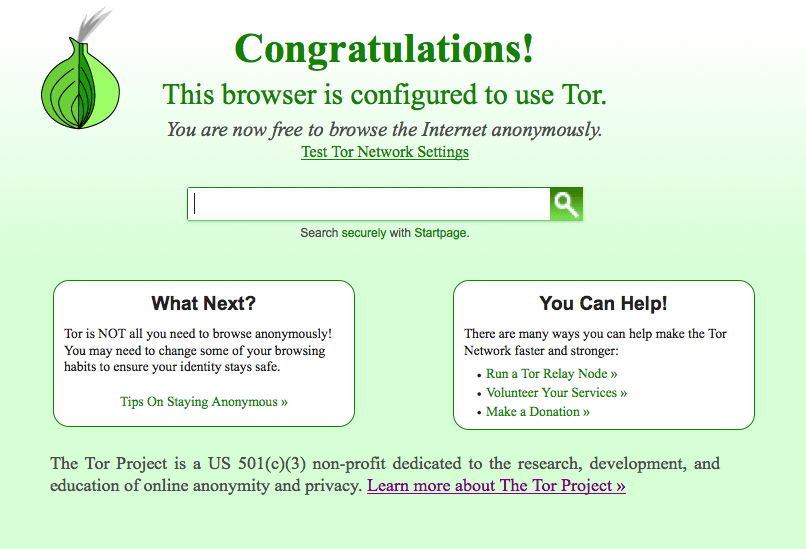
However, TOR is not a fully secure solution. While using TOR some of the data other than Tor browsers such as email clients or chat apps remains unencrypted thus some amount of data still remains accessible for ISPs. Also, the most reported problem with TOR is that it works slowly probably when it passes the web browsing data through different nodes. Tor lacks on encryption outside of itself.
Tor doesn’t secure the IoT in houses. Moreover, ISPs might ban an internet connection if traffic can be traced to be routed from Tor. It does not block ISPs from tracing information from the applications being accessed and downloaded.
HTTPS Extension
Another good option to secure your browsing history is to browse HTTPS websites and the HTTPS Everywhere extension. The activities you do on HTTP website are visible to everyone and are less secure but HTTPS encrypts your website communication with SSL/TLS security protocol and renders your ISPs useless in tracking what you actually did on the website.
Many websites still provide unencrypted HTTP to the users or give limited support to encrypted HTTPS so as to make it harder to use. However, the HTTPS Everywhere extension makes it far easier to fix the problems for you by rewriting these requests to HTTPS.
The function of the HTTP extension is to encrypt the website you have visited. Your ISP will know that you have visited this website, but can never know your activity there. Since the protocol is encrypted; it is difficult to break through it. Your ISP will have no idea of the videos you watch, or the search queries you type on there. This is another way to hide your history from ISP.
Use Browser’s Privacy Mode

Usually, the major web browsers have the feature of privacy modes. This mode is useful because it limits the browser from saving your web history in their cache at the same time disabling tracking cookies. This is a small upgrading, yet it is difficult to prevent ISP from tracking. Moreover, the government is able to track your online activity including every website that you visit.
Every single web browser took their time to launch a private browsing mode. It does not matter which browser you use, you are able to surf the internet privately. No traces are left behind, i.e password, cookies, internet history and information in various pieces. Private browsing likewise works as a totally isolated program session.
How To Activate Private Browsing Mode Chrome, Firefox, Safari, IE
Block Trackers
A number of organizations aided with endorsements and cookies are able to track the websites you hop onto. Luckily, Privacy Badger prevents cookies and advertisements for websites which keep an eye on your online activity.
Where Privacy Badger blocks trackers and scam scripts, uBlock Origin takes less memory. uBlock Origin accelerates browser speeds and blocks all annoying speeds. This helps in facilitating you with a smooth browsing experience.
Both of these extensions are easy to install on your browser. The plus side is that both of them are free. Enable them on the browser you use to surf the internet and enjoy a friendly and safe browsing experience.
Conclusion
Since the anti-privacy laws are generated by most of the countries nowadays, it is important to secure your browsing history from prying eyes. The ISPs monitoring your browsing activities could be vulnerable for your private and sensitive information as to earn money they do not just access your data but also sell it to other third parties.
To avoid such vulnerabilities and data retention activities you should follow security measures to hide your browsing activities from your Internet Service Provider and to make your web activity secure.
