From this question, you would have realized that how much Facebook is important to you. Facebook is one of the top social networking sites. It presents an exclusive marketing opportunity for business through the formation of Facebook business pages. It has made communications easier. But at the same the privacy risks cannot be overlooked. It is very important that you modify your facebook privacy settings. Keeping your profile public may pose great risks.
All your information such as work place, address, home address, gender, any activity, posts will be posted publicly and all this would be viewable. We recommend analyzing your privacy settings whenever a site or app is updated, as default settings may amend and new privacy options can initiate when a new version is out. In the following text you’ll see the basic facebook privacy measures that can be done to ensure your privacy on facebook.
Modifying your Facebook Privacy Settings
The first step towards facebook privacy is hidden in the general settings of facebook. As password is the key to privacy we recommend you to change your password frequently because this makes it difficult for the hacker to hack and also ensures your privacy.
Consider changing your privacy settings
By opening the privacy settings of facebook, you’ll be able to change the privacy settings such as the people who can see your stuff, who can contact you and who can look up to you.
It’s up to you who you want to make your posts visible to. Such as under the questions that who can see my stuff, you can alter whether you want to keep the post visible to public or just friends or either want to customize the friend list also.

In case, you keep it to friends then all your activity will be visible to your friends only and only your profile picture, cover photo will be visible publicly.
You will be given options to select whether you want your status to be shared publicly, with friends or friends of friends.
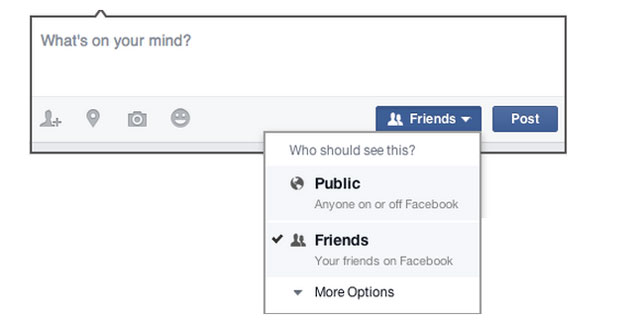
And if you are the one good at socializing and don’t have any problem in sharing your status, photos, comments then facebook does not really pose a privacy risk.
Timeline and tagging settings
A tag is a way to recognize people on Facebook by posting their names and a link to their individual Timelines. Whenever anyone tags you in a post, status or any photo album, the tag appears to your timeline; your news feed as well as your friends feeds.
Although tags make it simple to connect with your friends on Facebook, your friends may tag you in posts you don’t want to share with your other friends such as office collogues or you don’t want those posts on your timeline. Here is an easy way to alter your timeline and tagging settings in order to prevent future embarrassment:

- Yes, you will need to change that for sure. Click the downward arrow given beside who can post on your timeline? You’ll be provided with options of friends and only me. Simply make it to only me.
- Who can see what others posts on your timeline? If you want to be tagged in but hide the tag from your friends then this is the option that needs to change.
- Who can see posts you’ve been tagged in on your timeline? This option lets you control the posts that you want on your timeline to be visible.
- Review tags friends add to your own posts on Facebook. By switching this ON, facebook privacy will ask for your permission that whether you want to be in the tag or not.
Apps and games privacy
The Apps settings page includes general settings that relate to the apps, games, and websites you’ve connected with Facebook. These include controls that let you:
- Avoid your friends from sharing information concerning you when they connect with an app
- Turning off all platform apps and websites
Apps also let you to modify individual settings. By altering the settings here, your privacy risk will be lessen but remember that facebook apps require some amount of information to work. The apps may demand you to share updates about your app activity.
You can modify the apps setting by simply selecting the option of only me for all the apps you use.

Facebook ads
You may also become a victim of facebook advertisement. For instance you liked some page according to your interest and facebook uses; your like to further advertise the page to your facebook friends.
To avoid this, you may need to navigate to facebook privacy settings and drive to ads settings. If you want your activity to hide then simply turn off.

Can you see online interest-based ads from Facebook?
If it’s YES then it means that the facebook ads are using you to advertise the facebook pages. You’re being stalked all over the web and if you do select NO, you’ll be saved from being advertised and tracked.
Can your Facebook ad preferences be used to show you ads on apps and websites off of the Facebook Companies?
If you click YES then facebook uses your data to target ads to you throughout its viewers Network elsewhere on the internet and in other apps. Clicking NO won’t reduce the ads; it will just change the sort of ads you see.
Who can see your social actions matching with ads?
Advertisers will be able to target your friends with ads based on your likes and shares, if you picked Friends here. And because you won’t see the ads, you won’t know that you’re appearing to endorse advertisers unless your friends mention it.
Manage Activity Log
For your facebook privacy, it is important that you check your activity log. It is the place where all your past activities are recorded. Modifying your activity log is the solution to hide your past activities. You can also manage the posts that your friends have shared on your timeline.
Simply drive to your timeline and look for activity log option, click the downward arrow and select the desired option.

Block unwanted people
If you are one who is irritated by some unknown people and don’t want them to bother you, the facebook privacy settings can help you here.
People whom you want to block are just 3 steps away:
- Move to account settings
- Click the option blocking
- Type the names of users whom you want to block.

Facebook privacy across the web
Facebook privacy is not just limited to your facebook account instead its runs across all over the web. There are many apps, websites, games that let you to connect with facebook instantly. If you have ever visited a website and have seen the log into facebook option, then you have seen facebook policy in action.
Such websites that want you to connect with facebook use your personal information such as your name, gender, and profile picture and friends record, and thus expose your Facebook privacy. There are three main ways by which other websites can merge the information on your facebook account.
Instant personalization
Personalizing your experience while signed in to Facebook is called Instant personalization. A site employs instant personalization by drawing public information on your Timeline to predict the sort of content you’ll find exciting. For instance, if you listen to songs on a website which is signed into facebook, then by looking at the songs type that your friends listen to, it will suggest you similar kind of music.
Social plug-ins
Social plug-ins refers to the content that you will be able to share on facebook from a website. These are small icons that link the website to facebook. Social plug-ins can also show content from the site that your friends have shared.
Platform apps
Platform apps link your Facebook account to an outside site. A platform app allows you to connect your facebook account using the same user name and password .The activity that you perform on the outside site can also appear on your facebook timeline but the control is in your hands. You can hide it by following steps that we told in the above text under the heading of app and games privacy.
Facebook privacy for minors
Facebook privacy is also significant for the younger ones. For instance, the children who have not crossed 13 are not allowed to use facebook. Facebook also recommends extra privacy protections for users younger than 18. Yet, these security measures aren’t very strong.
If facebook privacy controls are not set by minors then their information would be viewable to their friends and friends of friends which a minor may not want to share. Parents can play a role here by guiding the minors about setting their facebook privacy.
Conclusion:
The only reason for writing the above piece was to aware our readers to apply the basic facebook privacy measures in order to ensure the security of the data that you share on facebook. From modifying your basic general settings on facebook to blocking unwanted people would definitely help you get a better picture of how much facebook privacy is important.
